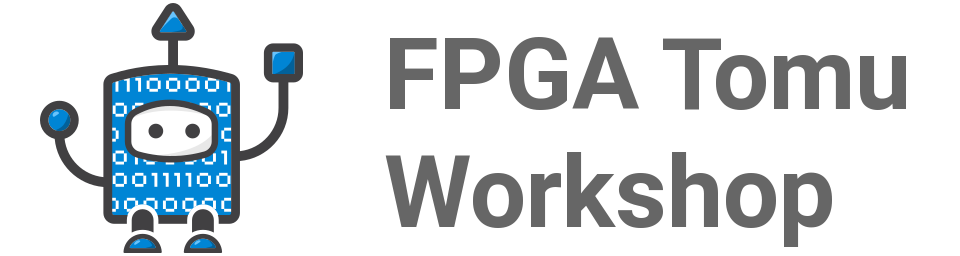Bootloader¶
Updating the Fomu Bootloader¶
To update your Fomu, download the appropriate -updater dfu release from
foboot.
Download the
board type-updater-v2.0.3.dfufile.If you have a
PVTFomu, download pvt-updater-v2.0.3.dfu.If you have a
HackerFomu, download hacker-updater-v2.0.3.dfu.
Run
dfu-util -D pvt-updater-version.dfu.Your Fomu will flash rainbow for about five seconds, then reboot and go back to blinking.
To verify it has updated,
dfu-util -land check the version output.
This is an example session for updating a production board:
dfu-util -l
wget https://github.com/im-tomu/foboot/releases/download/v2.0.3/pvt-updater-v2.0.3.dfu -O ~/Downloads/pvt-updater-v2.0.3.dfu
dfu-util -D ~/Downloads/pvt-updater-v2.0.3.dfu
sleep 5
dfu-util -l