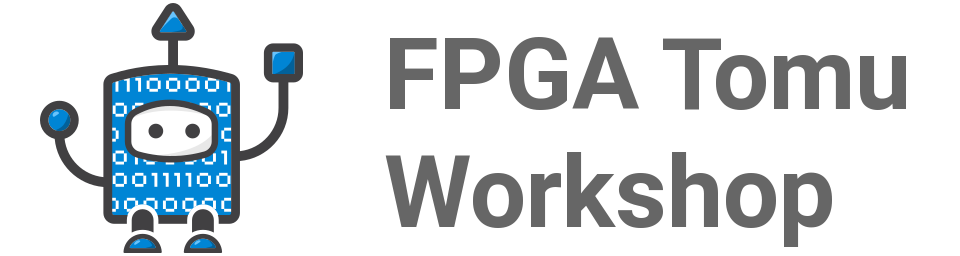Verilog on Fomu¶
“Hello world!” - Blink a LED¶
The canonical “Hello, world!” of hardware is to blink a LED. The directory hdl/verilog/blink contains a Verilog example of a blink project. This takes the 48 MHz clock and divides it down by a large number so you get an on/off pattern.
Enter the hdl/verilog/blink directory and build the demo by using make:
Make sure you set the FOMU_REV value to match your hardware! See Required Hardware.
make FOMU_REV=$FOMU_REV
You can then load blink.dfu onto Fomu by using the same dfu-util -D command we’ve been using so far.
You should see a blinking pattern of varying color on your Fomu, indicating your bitstream was successfully loaded.
Reading Input¶
There is another small example in hdl/verilog/blink-expanded which shows how to read out some given pins. Build and flash it like described above and see if you can enable the blue and red LED by shorting pins 1+2 or 3+4 on your Fomu (the pins are the exposed contacts sticking out of the USB port).